Artholomew Video's Stream Challenge (2022)
Artholomew Video's Stream Challenge can be played in a Discord server. Play the game while screen-sharing in a voice channel, and inputs from your Discord server will be read by the game.
To do this you will need to add a Discord bot to your server, and run the discord-text-reader.exe program that comes with the game.
Setting up Discord
Create a Discord server by following the instructions from the Discord website
Follow this link to add the bot to your channel.
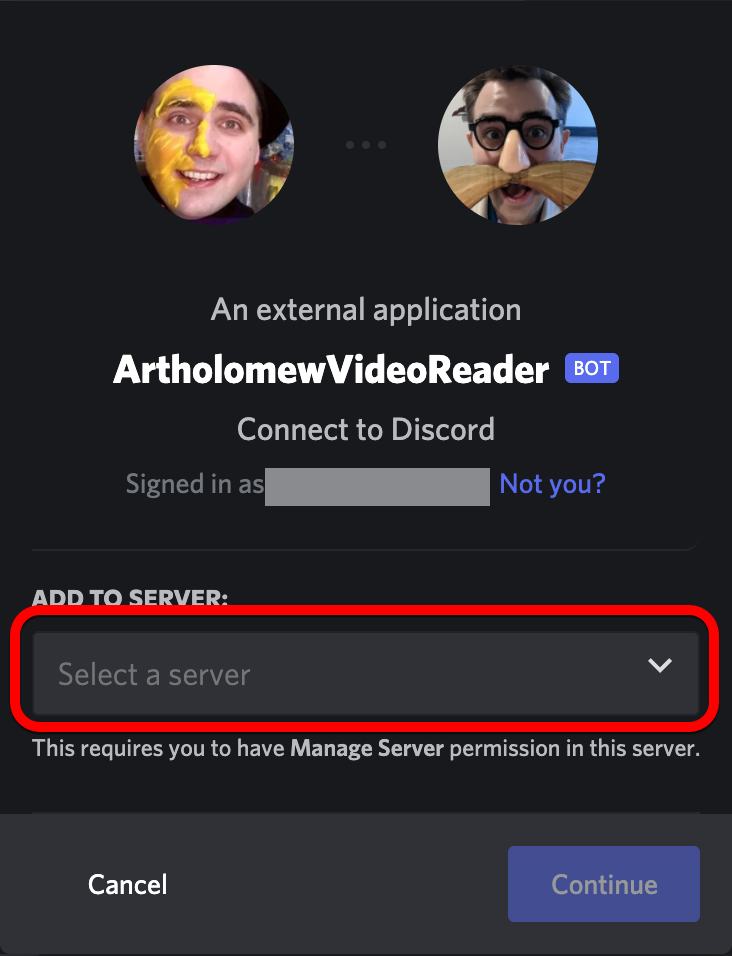
Click the "Add to Server" drop-down and choose the server you want to broadcast on. Then press Continue
Beginning a performance on Discord
Select your server from the side-bar in Discord.
Press the + button next to Voice Channels to add a voice channel to your server. Select Voice Channel in the Channel Type drop-down
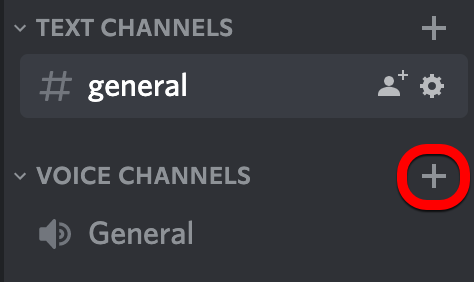
Click on your voice channel to enter it.
Press Screen Share to begin screen-sharing. Select the window you want to stream - presumably the Artholomew Video's Stream Challenge window
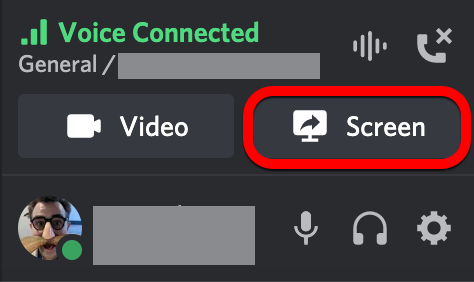
Running the Discord Text Reader program
Run the file discord/discord-text-reader.exe that came with your download of Artholomew Video's stream channel.
You will be asked to type in the name of your discord server and the name of the text channel the audience will be typing into. The default text channel is general.
Connecting the Artholomew Video game to Discord
In the Artholomew Video game, press the Use Discord button on the first menu screen.
Ensure that the discord/discord-text-reader.exe program is running - you will not be able to continue if you have not started the program.
Click Connect
Success!
If you have trouble setting up please contact Alistair on Twitter or by emailing games@alistairaitcheson.com